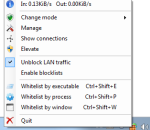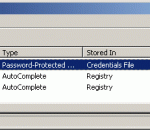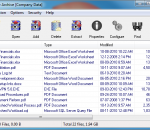A simple and powerful classroom management software that allows you to see live screens of student computers or show you screen to students. You can take control of a remote computer by controlling the mouse and keyboard. Additionally you can also record student's screens. Several tools allow you to turn off, restart, hibernate.... remote computers with one click. Starting program on remote computers is easy.
TinyWall includes a combination of features that sets it apart from both commercial and freeware firewalls. TinyWall does not display popups that "urge users to allow". In fact, it will not notify you of any blocked action. Rather than displaying popups, TinyWall allows users to whitelist or unblock programs via various methods.
A files hash calculator on Windows. fHash can calculate and verify MD5, SHA1, SHA256 and CRC32 digests of files. fHash supports drag and drop and can integrate into Explorer's context menu. Fast and easy to use. English and Chinese versions.
Only software to recover ALL your passwords from 170+ popular Windows Apps
Do you want to protect private pictures, hide sensitive videos or lockdown documents ? Do you want to ensure your privacy by locking, hiding and encrypting sensitive data ? Then this free application is for you.Quick File Locker will quickly lock, hide and encrypt files, folders or USB drives to ensure your privacy. It is very easy to use.Lock files with a simple drag and drop or with a right click on them in Windows Explorer. Multilingual.
You may use any one of nineteen, industrial and military strength, encryption ciphers to secure your most precious private information including files, documents, and text messages. Simply load your file, select a cipher and cipher mode, enter your password and that is it, safe and secure encryption or decryption with just one click. It just could not get any easier.
Free EXE Lock provides optional encryption modes to lock your EXE programs: Speed priority - faster but not compressed; Security priority - slower mode, secure & compressed. It is able to lock executable programs on your computer to password-protect any executable file from non-authorized execution.
IE PassView is a small utility that reveals the passwords stored by Internet Explorer Web browser. It supports all versions of Internet Explorer, from version 4.0 and up to 8.0. For each password that is stored by Internet Explorer, the following information is displayed: Web address, Password Type (AutoComplete, Password-Protected Web Site, or FTP), Storage Location, and the user name/password pair.
Chrome History Manager is the free software to easily view or delete browsing history of Google Chrome
Secure Archive is a powerful File Encryption and Compression tool which allows you to encrypt sensitive data and keep it away from unauthorized users while also compressing it so that it will occupy less space on your computer. In addition, the Secure Delete feature allows you to easily remove the original copies of your unencrypted data.
Spy Patrol - new version of the spy software is released! Spy Patrol records in stealth mode all the keystrokes typed, passwords, websites visited, chats etc. and takes screen shots of the active windows. Spy Patrol records all the user passwords (including the system logon password!). Spy Patrol captures the emails sent and received, and the messenger conversations are recorded as well! See more at www.spy-patrol.com