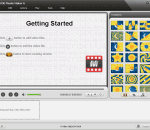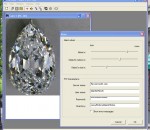BroadCam Streaming Video Server Free is a software that allows you to stream videos from your Windows PC. BroadCam Streaming Video Server's streams can be viewed on any device compatible with a flash browser. BroadCam is ideal for companies who broadcast video announcements or weekly video summaries. Lecturers and Educators can also benefit from BroadCam's easy-to-use features.
ImTOO Movie Maker is easy and amusing for family realization of movies, by allowing you to create, to edit and to share your movies on your own computer by drag-and-drop. You can add artistic effects, music, subtitle and even transitions. The movie created can be saved in different formats for multiple devices including iPod, iPhone, Apple TV, PSP, PS3, PMP, Mobile phone, Xbox, Zune, Wii and DS.
VLC-Record is a tool written in Qt / C++ to record / play streams from kartina.tv using the VLC media player. VLC-Record will simply require you to enter your account's credentials, then start enjoying the channels!
Tansee ipod Transfer is the easiest-to-use and fastest song and video to computer transfer software for Apple iPod on the market. It can transfer almost all kinds of song to computer. And can transfer by playlists, album and artists.
The TerraTec Home Cinema application was designed to be a powerful and efficient solution for television on the computer. Turn your computer into a powerful video recorder with manual or controlled recordings (even via Internet) and enjoy the many functions, such as multi-tuner support, convenient management of stations and favorites, electronic program guide, time-shifted television, automatic wake-up from standby or idle state, ...
Stereo Tool features ultra precise control of input gain and individual pan for left and right channels. A phase inverter is available on each channel. Global stereo pan and stereo width settings are also implemented to complete the management of the stereo signal.
Breakaway for Windows System provides superior audio enhancement processing for all Windows compatible players. This one application will process all of the stereo audio on your Windows system. There is no longer a need to purchase numerous audio processing plug-ins for each of your media players. Try it and we're sure that you'll agree that it's simply the best audio processor on the planet.
VIPcam is an easy to use piece of software that uses one or multiple webcams to monitor and take snapshots of whatever happens around your computer.
An outstanding and professional AVI to MP3 converter can convert AVI files to almost all popular video formats such as to MP3 , WMV, MPEG, FLV, MKV, 3GP, 3G2, MOV, H264, RM easy and fast.
Aiseesoft iPhone 4 to Computer Transfer Ultimate is the versatile iPhone 4 transfer software for you to transfer music, movie, TV shows, podcast, iTunes U, ringtone, ePub, PDF, audio books, camera roll, picture, voice memos, camera shot, SMS, and contacts from iPhone 4 to computer local disk easily and completely. Then you will never worry about the file losing and system crashing. Moreover, it can support iPad 2 and iOS 4.3 now after upgraded.
MKV2AC3 is a simple tool that converts MKV with DTS to MKV with AC3 Audio. Does batch conversion. It only accepts MKVs sources ( for now ) and transforms : DTS -> AC3 AAC -> AC3, AC3 -> AC3 ( normalized ).
GOM 미디어 플레이어 유일한 미디어 플레이어 해야-무료! 뿐만 아니라 GOM 미디어 플레이어 완전히 무료 비디오 플레이어, 모든 가장 인기 있는 비디오 및 미디어 플레이어 형식, 고급 기능, 극단적인 customizability의 톤에 대 한 내장 지원 이며 코덱 찾기 서비스, GOM 미디어 플레이어는 당신의 재생 필요 전부를 충족 해야. 국가의 수백에 사용자의 수백만으로, GOM 미디어 플레이어는 세계에서 가장 인기 있는 비디오 플레이어 중 하나입니다. 뭐죠 새: 터치 스크린 장치를 위한 추가 터치 "설정" 기능. 재생 목록에 "검색 상자" 기능을 추가 했습니다. (Ctrl + F) Youtube 또는 인터넷 라디오 재생을 위한 "HTTPS URL"을 지원합니다. (Ctrl + U) 음악 파일 재생에 관련 된 환경 설정에 "음악 탭"을 추가 했습니다. "속도 추가 및 삭제" 파일의 재생 목록에 관련 하는 향상 된 성능. 다른 기타 수정, 수정, 및 변경
RealPlayer는 항상 리얼 오디오를 재생할 수 있습니다을 사용 하도록 설정 (* 나라)와 리얼미디어 (*.ram) 파일. 그냥 하나의 웹 사이트의 수천에서 동영상 다운로드 클릭 빌드 자신의 비디오 라이브러리와 재생 목록 재생 모든 주요 오디오 및 비디오 포맷 비디오 플래시 지원 DVD, SVCD, VCD 레코딩 및 오디오 CD 레코딩 기능, DVR 스타일 재생 버퍼링, 멀티미디어 검색, 인터넷 라디오, 쥬크박스 스타일 파일 라이브러리는 내장된 웹 브라우저 (Microsoft Internet Explorer를 사용 하 여)를 포함 하는 개인적인 사용을 위한 리얼 플레이어를 기록 하는 비디오그리고 애플의 아이팟, MP3 플레이어와 Windows Media 장치를 포함 하 여 휴대용 장치에 미디어를 전송 하는 기능.
고옴이 인기 있는 오디오 & 비디오 코덱 내장으로 무료 미디어 플레이어 이다. 코덱 찾기 GOM 플레이어 포함 많은 코덱 (XviD, DivX, FLV1, 상태인 AC3, OGG, m p 4, H263 등) 그래서 대부분의 비디오에 대 한 별도 코덱을 설치 하지 않아도. 별도 코덱이 필요로 하는 그 동영상에 대 한 GOM 플레이어 하나를 발견할 것 이다. 깨진 AVI 파일 (특허) GOM 플레이어의 특허 기술 수 있습니다 깨진 인덱스 파일을 보려면 사용자가 나는 여전히 다운로드 되 고. 강력한 자막 지원 GOM 플레이어 지원 합니다 SMI, SRT, RT, SUB (IDX)와 자막에 대 한 파일. 동기화 할 수 있습니다 심지어 자막 및 비디오 어떤 불일치 경우. 편리한 재생 목록 경우 비디오 파일을 실행 하 고 이미 디렉토리에 비슷한 이름 가진 파일은, 재생 목록에 자동으로 추가 됩니다. GOM 플레이어는 M3U, PLS, ASX 비슷한 재생 목록 형식. 지원 다른 미디어 종류와 함께 AVI, MPG, MPEG, DAT, GOM 플레이어 등 다른 미디어 포맷도 스트리밍 윈도우 미디어 포맷을 (WMV, ASF, ASX)을 지원합니다. 또한 5.1 채널 오디오 출력 DVD 품질의 비디오를 볼 수 있습니다.