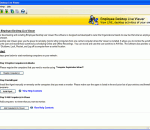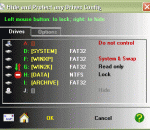Network administrator can continuously monitor activities of several employees with Computer Spy tool. With this tool you can monitor both online and offline desktop activities of the employees and record their activities in AVI files. Employee Desktop Live Viewer also allows network administrator to perform multiple tasks on employee desktop remotely such as logging off or shutting down the system.
Stop Porn Extreme is a powerful software application used for blocking pornographic material. If this material is detected, the web browser will be shutdown. STOP PORN EXTREME works with all web browsers. Porn Blocker also offers the option to NOT allow popular P2P filing sharing software to launch. The following P2P applications are: Limewire, Kazza, Ares, Frostwire, MyP2P, and BearShare. Youtube has been recently added to the list.
This simple and fast program will be useful in those cases when it is necessary set password to pdf document in the absence of tools for working with such files. PDF protect with this utility can be installed both to open a document and to separate manipulations with it. To do this, the program provides for setting a user password and setting the owner password.
The program complex 'Accounting of Admissions' is intended for the organization of the automated work with the electronic database containing information on admissions (constant, temporary or single) on the protected objects for the purpose of implementation of additional control of the entering/leaving persons, and also the driving/leaving motor transport.
TekRADIUS is a RADIUS server for Windows. You're free to use freeware version for both commercial and personal use. TekRADIUS tested on Microsoft Windows (Vista, Windows 7/8/10, 2008-2019 Server).
Most everyone has files or folders on their computer that they do not want to share with others. Free Hide Folder is a free computer security software to hide your private folders. Others will not know where your personal files exist and they will not be able to accidentally view them. You can hide folders simply with a few mouse clicks. Free Hide Folder is protected by a password that you can change or remove at any time.
This small and very simple utility will help to remove password from zip archive if the user has forgotten it or lost it. With this software you can very quickly find the required password, no matter how many files are included in the ZIP archive. The program interface is intuitive and contains several tinctures for the most effective search.
Hide or restrict access to any drives such as Hard drive, CD, DVD, floppy and flash, and deny access to partitions of your hard drives with "Hide & Protect Drives". Stop unauthorized software installations and data leak by removable media.
The 'Block Ransomware and backup' product allows only authorized applications to modify / create files in the secure folders. This allows you to protect your data from malicious programs such as malware and Ransomware. In addition, if the files are created / modified, the backup will be performed automatically.
Each visit to the Internet discloses your identity to Web providers – often, without you noticing or wanting this. And also your Internet provider can exactly see which Web sites you visit and what kind of data you upload or download. When you use a WLAN (Wireless Local Area Network) or a hot spot to access the Internet wirelessly, for example at a train station, an airport, or in an Internet café, it won't be a problem for anyone to spy on you.
free tool to quickly Block WhatsApp on your Windows computer from all web browsers & WhatsApp application.